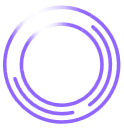Web applications are at the heart of many businesses, from customer portals to internal tools and everything in between. But that convenience comes with risk. It only takes one weak point in your application for an attacker to break in, and the fallout isn’t always immediate. Sometimes the damage unfolds slowly, hitting systems you didn’t even know were exposed.
A proactive web security assessment gives you the chance to find and fix those security vulnerabilities before they turn into downtime and something far harder to clean up. In this guide, learn what a web security assessment is, different ways to use it, and actionable steps to deploy assessments in your software.
What Is a Web Application Security Assessment?
Web application security assessments are a method of identifying and evaluating vulnerabilities in websites and web-based systems. It’s one of the most effective ways to test the security of a website and catch weaknesses before attackers can exploit them.
These assessments take a comprehensive look at your application, from how it handles user input and authentication to deeper issues like business logic flaws, exposed APIs, and risky third-party components. Some assessments rely on automated tools, while others use manual testing to simulate a real attack.
No matter the strategy, these security assessments can give you a clear understanding of your defenses. Testing is a core part of web application security best practices and a necessary step if you want to keep risk in check.
Types of Web Application Security Assessments
Not all security tests for web applications work the same way. Depending on where you are in the software development lifecycle (SDLC) or how your app behaves in production, different assessments can expose varying types of vulnerabilities.
Here are the most common categories you’ll come across when building your application security testing strategy.
Static Application Security Testing (SAST)
SAST inspects your application before it ever runs. Think of it like checking the blueprints of a building before construction starts. By analyzing source code, bytecode, or binaries, SAST testing tools can catch common vulnerabilities such as SQL injection or cross-site scripting (XSS) without needing a live environment.
These tools are useful early in the SDLC when big issues are cheaper to fix. Some integrate directly into IDEs or CI pipelines for real-time feedback. However, SAST can produce false positives that require manual review.
Dynamic Application Security Testing (DAST)
DAST’s approach differs from SAST’s: It scans your web app while it’s running. These black box tests simulate how an attacker might probe your site from the outside without access to the underlying code.
Open source security scanning tools like Zed Attack Proxy (ZAP) and Burp Suite simulate attacks by sending crafted HTTP requests to your app’s endpoints, looking for vulnerabilities like injection flaws, authentication issues, or exposed error messages. DAST is valuable for catching gaps missed during deployment, but it typically requires a staging or testing environment to avoid disrupting live systems.
Runtime Application Self-Protection (RASP)
RASP doesn’t just observe behavior; it actively blocks suspicious activity as it happens. While RASP works from the inside of the app while it’s running like DAST, RASP tools have access to both the code and the runtime environment. This access means it can stop threats in real time (unlike SAST or DAST) by shutting down user sessions, blocking requests, or preventing malicious code execution.
It’s often used as a safety net in production, catching threats that traditional tools like web application firewalls (WAFs) or static scans might miss.
Penetration Testing
When you need to mimic real attackers and push your app to its limits, nothing beats a good penetration test (also known as a pentest). Penetration testers, a type of ethical hackers, perform these manual vulnerability assessments to look for things like logic flaws and chained exploits.
While time-intensive, pentests are useful for understanding what an attacker could actually do if they broke in, and they often complement automated tools by digging deeper into edge cases. A pentest gives you a hands-on website security review and a thorough understanding of the vulnerabilities discovered.
Depending on the assessment goals, these tests can be black box (no internal knowledge), gray box (partial access), or white box (full access to code and architecture), each simulating different threat perspectives.
Other Types of Security Assessments
Other types of assessments you might encounter include interactive application security testing (IAST), which embeds sensors inside a running app to monitor behavior in real time, and out-of-band application security testing (OAST), which detects vulnerabilities triggered outside the main response cycle.
These tests include cases where the application makes asynchronous network requests like DNS queries or HTTP calls to external servers controlled by the tester. Common examples include blind SQL injection that exfiltrates data via DNS and server-side request forgery (SSRF), where the server reaches out to an unintended destination.
What Are the Methods for Performing Security Testing on a Website?
Once you’ve chosen a testing approach, it’s time to execute it. These methods reflect the core techniques security teams use when figuring out how to test a website’s security.
Vulnerability Scanning
Automated scanners sweep your web app for known issues, like outdated libraries or exposed services. They’re fast and scalable when plugged into your development pipeline, and a standard part of most application security tools used across development teams. Just don’t rely on them alone—false positives and blind spots are common in vulnerability scanning.
Fuzzing
Fuzzing floods your app with malformed or random input to uncover crashes, unhandled exceptions, or insecure input handling. It’s useful for API-heavy apps or anywhere user input plays a central role. While it’s not always part of a default pipeline, fuzz testing can uncover edge-case bugs that other scanners might miss.
Manual Testing
Manual testing brings human intuition into the mix, something automated tools can’t replicate. This includes pentests, where ethical hackers step through your app like an attacker would, probing for weak spots and business logic issues. It’s useful for catching vulnerabilities that don’t follow a predictable pattern or that only show up under specific conditions.
Why Should You Conduct a Web Security Assessment?
Regular web security assessments help you stay one step ahead of attackers. Testing your application defenses can also support the following best practices:
- Reduce risk before it becomes a problem: A security assessment helps you catch vulnerabilities before attackers find them. That means fewer breaches, incidents, and sleepless nights spent reacting to something that could’ve been prevented.
- Avoid the high cost of security failures: The fallout from a breach can be expensive—legal fees, customer churn, and worsening brand reputation all add up on the business end. A well-scoped assessment costs far less than cleaning up after an incident.
- Stay compliant: Regulations like SOC 2, GDPR, and HIPAA all require you to show you’re actively protecting sensitive data. Regular assessments are a way to establish you’re doing your due diligence and will help close gaps that could lead to fines or failed audits.
How to Test a Website’s Security: 5 Steps
Testing your website’s security is about following a clear, repeatable process that gives you full visibility into where risks live and how to address them. Here’s how to approach it in five steps.
1. Understand the Scope
Start by defining what’s in and out of bounds. That includes the application itself, supporting APIs, and third-party integrations, as well as cloud services and any backend systems connected to the app. Without a clearly outlined scope, you risk missing critical assets or wasting time testing ones that don’t matter.
2. Implement a Secure Software Development Lifecycle
A secure SDLC integrates security practices across the entire development lifecycle, from threat modeling and secure coding to automated testing and code review. This shift-left approach makes every future assessment more reliable and less reactive.
3. Run Automated and Manual Scans
Use a combination of automated scanners and hands-on testing to catch common vulnerabilities and harder-to-spot logic flaws. Automated tools are great for broad coverage and speed, while manual pentesting techniques bring depth, context, and real-world thinking to your assessment. Many teams begin by testing for known vulnerabilities like those outlined in the OWASP Top 10, a widely accepted baseline for common web application threats.
4. Prioritize Risk Based on Your Findings
Once your testing is complete, assess which issues carry the most weight. A reflected XSS on a login page is a bigger problem than an expired header on an internal dev tool. Focus on what attackers can exploit and are most likely to go after.
5. Document Findings and Take Action
Once you’ve identified vulnerabilities, document what was found, how it was discovered, and what steps to take next. That might mean patching outdated libraries or adjusting access controls. Include severity, risk context, and remediation guidance, so teams can prioritize and resolve issues.
Enhance Your Web Security Assessment With Legit
Legit Security helps you move beyond one-off tests by embedding continuous, automated security checks directly into your SDLC. From the moment you commit code to the time it’s deployed, Legit monitors your web applications for vulnerable dependencies, insecure configurations, and policy violations.
Through real-time, continuous view of the dev environment, Legit gives you the context to prioritize what matters. The AI-native ASPM platform provides product and team-level data views that keep aggregate information from obscuring potential security risks. And seamless integration into your existing workflow means security and development teams stay aligned, so you can ship secure apps without slowing down development.
Schedule a demo to see how you can use Legit Security to improve your threat visibility.
Download our new whitepaper.