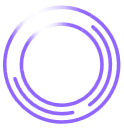Large Language Models (LLMs) are growing up fast. What began as isolated chats and basic Q&A has quickly evolved into something far more dynamic. Thanks to the Model Context Protocol (MCP), AI can now move beyond static training data and interact with real-world tools, data sources, and systems securely and on demand.
Making it all possible are MCP servers. They give models the context they need to do more than guess, allowing them to reason, retrieve live data, trigger workflows, and respond in real time. With MCP servers, truly agentic AI systems can take autonomous actions based on real-world context.
In this guide, we’ll explain what MCP servers are and how they’re transforming the way organizations approach automation, integration, and risk management.
What’s an MCP Server?
The definition of an MCP server is simple yet impressive: It’s the system that gives LLMs access to real-world context and capabilities. It provides file system access, APIs, databases, and other data sources that models can’t reach on their own. Instead of running in isolation, LLMs connect to MCP servers to pull in live data and return responses that reflect the actual environment.
MCP standardizes the protocol for how AI connects to external systems. Think of it like a universal adapter: One side communicates with the model while the other handles the specifics of files, APIs, and repositories. This allows developers to create grounded, secure AI agents that do more than generate guesses—they interact with real systems to execute tasks.
Why MCP Servers Matter
Beyond basic access, MCP servers solve one of the biggest challenges in generative AI: enabling secure, real-time connections to fragmented tools and data sources without creating operational chaos.
MCP server architecture manages session state, enforces access controls, and routes requests through standardized protocols. It aggregates information from multiple systems and formats it into a clean, structured response that models can use. This reduces hallucinations and provides a scalable foundation for AI that doesn’t compromise security or performance.
As AI becomes more embedded in enterprise development, MCP servers provide the structure to keep things running safely and smoothly. That need for guardrails is central to AI’s growing role in cybersecurity workflows, where unchecked automation can introduce more risk than it removes.
That’s why MCP server architecture is so important, not just in theory but in real-world tools like Legit MCP. Instead of adding another platform to configure and manage, developers get real-time vulnerability detection and remediation built directly into AI assistants like Copilot and Cursor. There’s no context switching and no extra steps with Legit’s MCP server, meaning it’s easy to embed secure workflows into the tools teams already use.
How Do MCP Servers Work? 6 Steps
The MCP protocol involves a lot of technical details, but the gist is straightforward. Here’s a typical client-server implementation that shows how MCP servers operate.
1. Client Request
The process begins when an AI assistant—like Claude, Copilot, or Cursor—sends a request to an MCP server. This could be something as simple as “show me today’s weather” or as complex as “run a vulnerability check on this GitHub repository.” The request includes session information and context from the client, which helps the server tailor its response.
2. Context Recognition and Session Handling
Next, the MCP server recognizes the user and session context, checking whether the user has access to the requested data and reviewing any previous requests from the same session. This context-aware approach allows it to personalize each response and apply the right permissions through role-based access control (RBAC).
3. Protocol Processing
Now the server gets to work. It determines which backend to query—maybe a database or an API—then builds the necessary call using schemas, data catalogs, and logic like text-to-SQL. Depending on the server configuration file, it may also apply data masking or transformation rules before returning results.
4. Backend Data Retrieval
In this step, the MCP server parses the request and pulls the necessary data from the appropriate backend sources, whether local or remote. This could involve fetching transaction records, reading files, calling a third-party API, or combining data from multiple systems.
5. Data Merge and Transformation
If responses come from multiple locations, the MCP server merges them and updates the session context. Then it formats everything into a single, structured output. It may also anonymize sensitive data, based on defined security rules.
6. Response Delivery to the Client
Finally, a server sends the structured response back to the AI assistant. In more complex workflows, multiple MCP servers can orchestrate tasks together. One server's output becomes another's input, creating sophisticated automation pipelines. At this point, the LLM updates its internal context and generates a natural-language reply with the fresh data, often within seconds of the original request.
Find out how we are helping enterprises like yours secure AI-generated code.

What an MCP Server Is Used for
To better illustrate the process, let’s look at a real-world MCP server example: A developer is reviewing a pull request in VS Code when their AI assistant flags a suspicious function. Rather than guessing what or where the risk might be, the assistant sends an MCP request to check for known vulnerabilities linked to that code. It passes the function and repository details to the MCP server, which queries connected data sources for recent findings, compliance issues, and any risk tags related to that package. Next, the server merges the results and anonymizes sensitive identifiers. After that, it returns the cleaned response to the assistant. The assistant quickly replies with a message like “This dependency was flagged in CVE-2024-1234. Here’s the remediation guidance:”
This all happens behind the scenes in seconds without the dev leaving their editor or running a single manual search.
Architecture of MCP Servers
At a high level, MCP servers follow a flexible but clearly defined architecture based on traditional client-server architecture using standardized data communication protocols. Each component plays a role in connecting LLMs with real-world data, tools, and tasks without requiring the model to understand how those systems work under the hood:
- MCP hosts: These are the applications where AI assistants live, like Claude, IDEs, or chat UIs. Hosts don’t connect directly to databases. Instead, they rely on MCP clients to do the communicating. Think of the hosts as the workspace where prompts originate.
- MCP clients: In the client-server model, clients sit between the host and the MCP server. They manage connections and session state to ensure secure, one-to-one communication.
- MCP servers: These lightweight programs expose real capabilities—accessing files, querying databases, calling APIs, or triggering GitHub actions. Each server is modular and task-specific, making it easy to add or replace functions without disrupting the architecture.
- Exposed capabilities: Every MCP server advertises its available tools, resources, and prompts. Tools trigger actions like creating an issue on GitHub, and resources provide context, such as reading a file or pulling from a database. And prompts guide behavior using prebuilt templates. The AI assistant only sees clean, structured options—it doesn’t need to understand the underlying data sources or how those capabilities are implemented.
This modular design is what makes it possible to embed solutions like Legit directly into AI workflows. AI-native ASPM platforms built on MCP architecture allow teams to move faster while keeping security tightly aligned with development.
The MCP Server Ecosystem
Think of MCP as the connective tissue between AI and the rest of your technology stack. With official SDKs available for multiple programming languages, more tools and platforms now support MCP. As a result, building AI-driven apps without reengineering their entire environment is now easier than ever:
- Legit Security: Legit uses its MCP server to deliver security intelligence directly into AI code assistants like Copilot and Cursor. It gives developers instant feedback on insecure code right inside the editor—no switching tabs or relying on extra tools.
- PostgreSQL: One of the earliest reference servers, PostgreSQL is an open-source object-relational database that demonstrates how MCP can bring structured data into AI workflows. It supports safe, read-only SQL queries, which makes it ideal for generating insights without exposing write access or risking repository changes.
- Claude Desktop and Cursor IDE: Claude and Cursor serve as both host applications and MCP clients. They let users trigger actions, fetch external context, and register new capabilities on the fly—without custom plugins or complex configurations.
- Stripe: Stripe’s MCP integration allows developers to ask natural-language questions about billing, customers, or refunds, and get responses directly from their live Stripe environment.
Protect Your SDLC With Legit Security’s AI-Powered MCP Server
Legit Security’s MCP server is designed to meet developers and security teams where they already work. Instead of bolting security onto the end of the software development lifecycle, Legit brings real-time vulnerability detection, explanations, and remediation directly into AI assistants like Copilot and Cursor. It flags risks so developers can resolve them without ever leaving the IDE.
Because it’s built on the MCP standard, Legit’s server adds structure, permissioning, and guardrails to every interaction. Security checks happen during development, not after, and the system prioritizes vulnerabilities based on context. Both engineering and AppSec teams get answers they can act on in natural language that’s easy to understand, instead of sifting through log files.
The MCP framework ensures assistants only access what’s explicitly allowed—no hidden connections or unapproved actions—to provide a secure, client-server architecture for AI-powered software delivery.
Book a demo to see how Legit can help you remediate vulnerabilities at scale directly within your development workflows.
Download our new whitepaper.