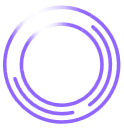For organizations managing complex software pipelines, speed shouldn’t cost stability. Continuous integration testing helps development teams catch problems before they reach production.
With continuous integration, you automatically run tests every time code changes, keeping software quality high and deployment timelines short. The process acts like a gatekeeper—flagging bugs, integration issues, and security flaws as they happen so your team can fix them fast.
What Is Continuous Integration Testing?
During continuous integration testing, developers trigger automated checks every time they commit new code to a shared repository. These tests cover unit logic, integration points, code quality, and sometimes early-stage security risks. This practice is a key part of what continuous integration means: validating changes as they happen, rather than waiting until the end of a development cycle.
With automated continuous integration, testing happens in sync with development. Each build triggers a set of checks that give developers fast feedback and tell them if their changes will merge cleanly and hold up during integration. This turns testing into a continuous process, helping teams release stable code more often and with fewer surprises.
Why Is Continuous Integration Testing Important?
Continuous integration testing reduces risk across software projects. Running automated tests at every stage of the build process helps fix surface issues when they’re easier and cheaper to address. This process shifts quality checks earlier in the SDLC, allowing teams to maintain high standards even as they move quickly. When a test fails, it blocks the build, not the release—which prevents unstable code from progressing further down the pipeline.
Beyond technical benefits, continuous integration testing also improves team collaboration. Regularly testing and sharing changes aligns developers and avoids the drift that occurs when codebases evolve in silos. It also encourages smaller, faster iterations, helping teams respond to feedback and build features more effectively.
For DevOps teams moving toward automated pipelines, vigorous testing becomes the backbone of a successful continuous integration deployment that supports reliable, repeatable software releases at scale.
Continuous Integration vs. Continuous Deployment
Continuous integration focuses on automatically testing and validating code as soon as it's committed. Developers push frequent, minor updates to a shared repository, where automated tests verify each change. This keeps the codebase stable and avoids the pile-up of undetected bugs.
Continuous deployment takes things a step further. It automates the release of that validated code into production. This often follows a continuous delivery process where code is always deployable even if releases aren’t fully automated. Together, continuous integration and continuous deployment—often referred to as CI/CD—reduce delays and increase confidence in each release cycle.
For many teams, continuous development and integration work hand in hand to speed up delivery while maintaining quality. But automating deployment doesn’t eliminate the need for safeguards. Building in controls is essential to avoid pushing vulnerable code or exposing secrets. That includes scanning for hardcoded credentials, validating security posture across environments, and understanding the difference between SAST and DAST testing approaches—all of which help reinforce safe and secure automation across CI/CD pipelines.
How Is CI/CD Testing Done?
CI/CD testing follows a structured, automated pipeline that verifies every change before it moves forward. Here's how it typically works in eight key steps:
- Code commit: A developer pushes new code to the shared version control system. This triggers the CI pipeline and starts the testing workflow immediately.
- Automated builds: The CI server—such as Jenkins, GitLab CI, or CircleCI—pulls the latest changes and compiles the application. This confirms that the code is syntactically correct and buildable before testing begins.
- Unit testing: Fast, granular tests run to validate individual components. Before those issues break anything downstream, the tests immediately flag any core logic failures.
- Static analysis and linting: Code quality tools scan for style violations, dead code, or security issues. This step enforces best practices and helps avoid tech debt creeping into the codebase. It's also a good opportunity to catch vulnerabilities early, a key part of managing CI/CD security risks.
- Integration testing: The system checks that different modules work together as expected. These tests catch cross-functional issues that unit tests alone might miss.
- Deployment to staging or lower environments: Once tests pass, the pipeline deploys the application to a staging environment that mirrors production. This stage supports more realistic test scenarios across consistent, isolated test environments and creates a space for broader application security testing.
- Monitoring and test reporting: Real-time monitoring tools track performance and stability. The system generates test reports to give teams fast feedback and highlight any regressions.
- Production deployment: If all checks clear and stakeholders approve, the team promotes the tested and validated build to production. At this stage, deployment is typically handled by scripts or orchestration tools, minimizing risk and manual work.
6 Best Practices for Continuous Integration
A solid CI pipeline reflects how your team builds, tests, and integrates code. These best practices keep your setup reliable, secure, and easy to scale as your codebase and team grow:
1. Maintain a Code Repository
Centralizing source code in a shared repository gives your team a clear source of truth. This is where all changes live, forming the foundation for consistent builds. Structure it well, label things clearly, and commit frequently to avoid conflicts and simplify version tracking.
2. Develop and Improve Test Coverage
Each new feature should come with new tests. Continuous integration only works if your pipeline actually catches issues, and that requires ongoing investment in test automation.
Expanding your test suite also makes it easier to implement secure development practices, like scanning for vulnerabilities and enforcing coding standards. These strategies align closely with secure software development best practices that reduce exposure before code reaches production.
3. Fix Broken Builds Immediately
A broken build is a signal to stop. Delaying fixes creates technical debt and erodes trust in the pipeline. Continuous integration works best when it enforces accountability, which means addressing failures before moving forward.
4. Make Builds Self-Testing
Every build should validate itself with automated tests. Self-testing builds remove reliance on manual verification and catch issues early. They’re also a key defense against risks introduced by unmanaged dependencies or runner misconfigurations, especially in continuous integration pipelines that rely on third-party infrastructure.
5. Optimize for Speed
Long-running pipelines slow everyone down. Speed matters, especially when teams deploy often and iterate fast. Keep continuous integration jobs lean and focused, use parallel testing where possible, and remove redundancy.
6. Use Multiple Test Suites
Split tests by scope or purpose. Run lightweight checks for every commit and reserve more intensive testing for staging builds or critical releases. Breaking things into smaller suites makes failures easier to trace and keeps feedback flowing without delay.
Boost Continuous Integration Testing With Legit Security
Legit Security strengthens continuous integration testing by embedding security checks directly into your CI/CD pipelines. This allows the system to catch vulnerabilities early while developers write and test code.
But you don’t have to wait for post-deployment scans. Legit scans code, dependencies, and pipeline configurations in real time, alerting developers to issues like hardcoded secrets and outdated packages before they ever reach production.
This integration keeps your workflows fast while adding a layer of protection that aligns security with the speed and agility of modern development. Request a demo today.
Download our new whitepaper.