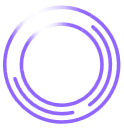Drafting functions, translating logic between programming languages, launching full applications — developers now rely on AI-generated code more than ever.
By responding to plain-language prompts, AI accelerates delivery and brings automation directly into the developer workflow. But it also introduces code that didn’t come from a human. That means engineers are no longer the only ones at the wheel, and visibility into every line isn’t guaranteed. The shift is pushing security and development teams to rethink their priorities and their approach to working with AI.
As AI seeps deeper into the software development lifecycle (SDLC), teams face a new mandate: track what AI-generated content enters the codebase, know where it comes from, and build guardrails to keep it all in check.
What Is AI-Generated Code?
AI-generated code refers to programmatic output produced by models that combine machine learning (ML) and natural language processing (NLP). Trained on massive volumes of existing repositories and patterns, these systems respond to prompts written in natural language, command-line instructions, or partial code snippets by generating functions or suggesting real-time improvements. Instead of starting with a blank editor, developers use these tools to do things like autocomplete logic branches and scaffold standard functions.
This shift makes coding more accessible. These tools free you from manually translating syntax between programming languages and writing repetitive elements like unit tests by hand. And that allows you to focus on solving problems, not typing boilerplate code. AI-assisted platforms also let new contributors and non-developers participate more confidently without needing to memorize syntax or dig through documentation.
The real value of AI code generation lies in how it spans the entire software development lifecycle, from analyzing logic and surfacing potential bugs to suggesting optimizations and automating testing.
This creates a feedback loop: As developers interact with the AI model by offering it suggestions, it refines its output to better match human expectations. But while AI speeds up development, it also introduces tradeoffs (more on the risks and benefits of AI code generation below).
How AI Code Generation Works
Before AI can write code, it has to learn how to read it. A lot of it. AI models analyze millions of lines of open-source code. Once trained, they recognize familiar patterns and suggest context-aware edits based on what the developer types or asks. Some AI tools fill in code as you go, while others respond to conversational prompts, like “Write a Python function that sorts an array.” Most models rarely get it right on the first try, but they usually produce a draft that developers can review, test, and refine as needed.
Developers can interact with the model through multiple interfaces, but the core behavior is the same: the AI translates intent into code using the context it’s given.
These models don’t operate in a vacuum. They pay attention to nearby code snippets, comments, file names, and prior interactions to better understand what you’re building. With deeper access, like visibility into a private codebase, the AI can even adapt to your team’s conventions and recurring patterns.
All this runs on large language models (LLMs) and deep learning. The underlying model processes natural language, maps it to known structures, and returns something that (ideally) fits the task. The really heavy lifting happens behind the scenes, but the results are immediate, relevant, and accurate.
10 Top AI Code Generation Tools
Generative AI works across platforms and fits into nearly every modern developer workflow. From chat-based assistants to real-time code completion, today’s tools bring AI coding support directly into the hands of developers.
Among the many options available, these 10 AI code generators stand out. Each highlights how GenAI is reshaping software development—not just in theory but in the details of day-to-day engineering.
1. Qodo
Qodo blends chat-style prompting with full integrated development environment (IDE) support to generate clean, contextual code. It supports multiple programming languages and offers one-click insertion, built-in testing, and transparent code explanations. Teams can also automate behavior-driven test creation and refine logic with smart commands.
2. GitHub Copilot
Built on models like OpenAI Codex, Copilot offers full-line and multi-line code suggestions directly inside your editor. It adapts to your style and comments as you go, generating code snippets, completing functions, and assisting with debugging in real time. As a leading solution in the space, it’s set the standard for code-generating AI assistance.
3. Tabnine
Tabnine learns your approach to writing code and delivers fast, context-aware completions that evolve according to your habits. It highlights ways to restructure code and autogenerates docs, and it’s configurable across teams and projects—features that collectively make it one of the easiest ways to deploy AI for code at scale.
4. Replit Ghostwriter
More than just a code generator, Replit combines AI with a browser-based IDE. It guides users with real-time explanations and flags potential errors early. It also encourages hands-on experimentation, ideal for developers who learn by doing.
5. AskCodi
AskCodi turns plain language prompts into executable functions or fixes, and its conversational format lowers the barrier to using AI in everyday development. For anyone new to a programming language or project, it’s a simple, approachable way to get started.
6. OpenAI Codex
OpenAI Codex translates plain English into executable code across dozens of programming languages. It’s particularly useful for describing complex logic quickly or turning ideas into code without switching between tools. As previously mentioned, it’s the engine behind GitHub Copilot, providing the underlying intelligence that powers real-time suggestions inside your editor. But it also functions as a standalone model that’s accessible through its API.
7. Amazon Q Developer
Amazon Q brings code suggestions, automated documentation, and security scanning into your IDE. It anticipates your next move as you write and flags vulnerabilities—ideal for large or sensitive codebases where manual review is time-consuming or high-stakes.
8. Codiga
Codiga maintains clean, secure code through a combination of smart code completions, real-time analysis, and automated code reviews. It identifies bugs early and offers recommendations based on best practices. The platform integrates smoothly into your CI/CD pipeline, making it especially useful for teams that prioritize speed, consistency, and code quality.
9. Codeium
With Codeium, you get unlimited code suggestions and support for a range of programming languages. Thanks to its lightweight design, there’s no setup, and performance is fast right out of the box. Built-in chat and refactor tools make it a favorite among fast-paced developers, especially those working in Visual Studio Code (VS Code).
10. Sourcegraph Cody
Cody, Sourcegraph’s AI coding assistant, connects to your repository and uses full-project context to generate and revise code. It not only provides output—it also explains the “why” behind it. Whether you’re onboarding, auditing, or working across unfamiliar parts of a codebase, Cody reduces guesswork and explains what the code is meant to do with clarity and precision.
Find out how we are helping enterprises like yours secure AI-generated code.

Benefits of AI-Generated Code
Speed tops the list of AI-generated code perks, but AI also allows developers to work smarter. Here’s a quick overview of a few key benefits:
- Speeds up development without changing your workflow: AI-powered tools shorten the time between idea and execution. Many suggestions match what a developer would have written manually, reducing keystrokes and freeing up bandwidth for deeper work.
- Reduces mental load from repetitive tasks: Instead of jumping through multiple tabs or rewriting boilerplate code, developers can offload those tedious but necessary jobs to AI. They spend less time digging through documentation and debugging print statements and more time thinking about logic, architecture, and the bigger picture.
- Keeps developers focused by limiting context switching: Generating code directly inside the IDE keeps teams in the flow. There’s less need to toggle between tools, search engines, and internal wikis. That tight feedback loop leads to faster iterations and more collaborative problem-solving without breaking stride.
Challenges of AI Code Generation
AI may put the metaphorical pedal to the metal, but it’s not without speedbumps. Here are a few challenges teams should keep in mind:
- Security risks aren’t always visible at first: AI-generated code can introduce bugs, vulnerabilities, or outdated practices that slip through a quick review. Without proper oversight, these issues may lead to exploitable flaws or compliance gaps. As a result, many teams are rethinking their approach to securing AI-generated code across the pipeline, making thorough AI-generative code reviews even more imperative.
- AI is not always reliable or complete: AI tools can return code that looks plausible but fails in practice. In some cases, output might partially solve the problem or create unnecessary complexity, leaving developers to untangle what’s usable from what’s not.
- AI builds up technical debt quietly: When AI generates overly complex or bloated code, it can be hard to read, maintain, or extend. If teams ship that output without proper cleanup, they risk accumulating long-term debt that slows down future work.
- AI makes it easier to lose touch with the codebase: Relying too heavily on AI suggestions can disconnect developers from the inner workings of their projects. That increases the chances of brittle fixes or missing context during debugging and audits. Knowing when to trust AI—and when to take control—matters.
Protect Your AI-Generated Code With Legit Security
Once AI starts writing your code, visibility is officially non-negotiable. Legit monitors the SDLC for AI-generated code, flags when it enters your environment, and connects it to the AI tools and users involved. Whether it’s a Copilot-suggested function or a script pasted in from ChatGPT, Legit provides context on where the code came from and whether it introduces risk.
That oversight extends across your entire environment. Legit detects malicious or suspicious code patterns, maps them back to their source, and enforces guardrails before those changes make it to production. Legit built its new ASPM AI capabilities to match the speed and complexity of AI-first development. Combined with the broadest set of AI protections on the market, these updates give teams a practical way to govern AI-generated code without slowing down.
Learn more by booking a demo today.
FAQ
Can AI-Generated Code Be Detected?
Not easily. Most AI-generated code blends in with human-written code, especially in small snippets. Tools like AI code detectors make identifying patterns and tracing origins easier. However, reliable detection still depends on having full context around when and how the code was introduced.
Is AI-Generated Code Secure?
It can be—but only with the proper oversight. Just like human-written code, AI output may include bugs or risky logic. That’s why testing, reviews, and real-time scanning are necessary to catch problems early. The risks are real, and understanding broader generative AI security risks and LLM threats is key to managing them.
How Can Developers Incorporate AI Code Generation in Development?
Start small. Use AI to autocomplete boilerplate code, translate syntax, or explore edge cases. Build confidence in the output over time, and treat the AI like a collaborator, not a replacement.
Download our new whitepaper.