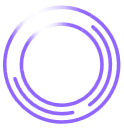Digital certificates are everywhere—securing websites, authenticating users, and encrypting communications across networks. Certificates help build trust, but mismanaging them introduces significant risk. An overlooked expiration date or improperly configured certificate threatens service continuity and could create vulnerabilities for attackers to exploit.
That’s where certificate lifecycle management (CLM) comes in. The goal is to manage every stage of a certificate’s life—from creation to retirement—in a way that scales, stays secure, and doesn't impede development.
Here’s a guide to the certificate lifecycle, why it matters, and best practices for keeping your systems safe and compliant.
What Is Certificate Management?
Certificate management is a structured process that manages digital certificates from creation through revocation or retirement. These certificates—usually X.509, a standard format for public key certificates—are foundational in securing connections, encrypting data, and confirming identity across networks and services.
But certificates don’t last forever. Each one has a fixed lifespan and can fail if misused or left to expire. That’s why a solid CLM strategy goes beyond basic provisioning and covers discovery, issuance, deployment, renewal, and retirement. This safeguards against service outages and compliance issues.
Effective certificate management replaces manual tracking and spreadsheets with automation and visibility. Managing certificates effectively also supports the core pillars of the NIST Cybersecurity Framework, helping teams reduce risk and strengthen system trust. As development cycles speed up, integrating certificate management into your SDLC prevents certificate-related issues from creeping into production.
Stages of the Certificate Lifecycle
CLM is all about visibility, control, and timing. That means managing each certificate across five key stages, forming the foundation of an effective SSL/TLS certificate management process.
Certificate Discovery
You can’t manage what you can’t see. Discovery is identifying all certificates across your environment—whether issued by an internal certificate authority (CA), a public CA, or brought in manually by a team.
Unknown or forgotten certificates can silently expire without proper discovery and trigger outages or security gaps, which is why certificate management tools are so essential. They scan your environment, flag unmanaged certs, and centralize visibility across distributed systems.
Certificate Request and Issuance
After identifying the need for a certificate, you request it from a CA. This typically involves generating a certificate signing request (CSR) with a public key and metadata. The CA then validates the request and issues the certificate.
Many organizations streamline these steps by using a public key infrastructure (PKI) certificate manager to enforce policies, automate validation, and issue certificates from trusted sources within the SDLC.
Certificate Deployment
After receiving the certificate, you deploy it to the intended system, such as a web server, load balancer, or application. Misconfigured deployments like missing intermediate certs or incorrect trust chains can cause handshake failures or browser errors. Many teams rely on certificate management solutions to automate and standardize deployments across complex environments, reducing the risk of configuration drift.
Certificate Renewal
Certificates expire, and services can break if you don’t renew in time. Many teams use automation to monitor expiration dates and trigger renewals before downtime hits. Some also rotate key pairs during renewal for extra security, especially in high-risk environments. The right tools streamline this process across thousands of certificates with minimal manual effort.
Certificate Retirement
Eventually, a certificate reaches the end of its useful life. Retirement includes removing the certificate from active systems, cleaning expired certificates, and securely deleting associated private keys.
If a certificate becomes compromised or untrustworthy, security teams revoke it and add it to a Certificate Revocation List (CRL) or flag it through the Online Certificate Status Protocol (OCSP). Proper retirement reduces your attack surface and keeps your environment clean.
The Role of Certificate Authorities and PKI Architecture
PKI is the foundation for digital trust, and CAs are at the heart of it. Trusted entities called CAs validate identities and issue digital certificates. These certificates link a public key to an entity (like a server or application), allowing secure communication, authentication, and encryption across networks. Without CAs, there's no way to prove that the system you're connecting to is who it claims to be.
PKI establishes a chain of trust by issuing and validating certificates within a strict hierarchy. This structure can verify any certificate’s authenticity by tracing it back to a trusted root.
Understanding each role in the hierarchy demonstrates how organizations establish digital trust and why every layer needs protection.
Root Certificate Authority
The Root CA sits at the top of the trust chain. It issues certificates to subordinate CAs and is the ultimate source of trust in a PKI system. Because it’s so critical, the private key of a Root CA is kept offline or heavily secured to minimize the risk of compromise. Every certificate in the chain ultimately relies on the integrity of the Root CA.
Subordinate Certificate Authorities
The Root CA issues certificates to subordinate or intermediate CAs, which handle day-to-day certificate issuance. They create a buffer between the Root CA and end-entity certificates, reducing risk by keeping the Root’s private key offline. Organizations often structure subordinate CAs in tiers to delegate certificate issuance by team, department, or function.
End-Entity Certificates
CAs issue end-entity or leaf certificates to individual users, servers, applications, or devices. These certificates secure HTTPS connections or authenticate systems. They’re at the bottom of the chain but are what most systems rely on for real-time trust.
Challenges and Risks in Certificate Management
The consequences of poorly managed certificates are immediate and expensive. An expired certificate can bring down a public-facing website, break internal apps, or disrupt API integrations. In some cases, attackers can exploit expired or misconfigured certificates to intercept traffic or bypass authentication entirely. These outages damage customer trust and expose you to reputational risk.
Manual certificate management adds to the problem. You can easily lose track of expiration dates or deployed certificates when you rely on spreadsheets, calendar reminders, and siloed ownership. And as the number of machine identities grows, so does the risk of operational gaps and security blind spots.
Without automation, even a well-intentioned team can miss critical updates or fail to renew certificates in time—issues that often overlap with broader vulnerability management best practices aimed at reducing preventable risk.
5 Best Practices for Effective Certificate Lifecycle Management
Effective certificate management involves building a repeatable, scalable process that supports visibility, trust, and agility across organizations. Here are key best practices to manage the certificate lifecycle.
1. Develop Comprehensive Operational Guidelines
Start with a clear policy. Define roles, responsibilities, and procedures for certificate enrollment, renewal, revocation, and auditing. Aligning with frameworks like the NIST Secure Software Development Framework helps future-proof your process and stay ahead of regulatory shifts.
2. Set Up Proactive Monitoring Mechanisms
Don’t wait for a certificate to expire before acting. Use monitoring tools to track certificate status across environments and alert teams before critical deadlines hit. This reduces the risk of outages and ensures faster response times when issues arise.
3. Adopt Automation for Certificate Processes
Manual management doesn’t scale. Use certificate automation to handle enrollment, renewal, deployment, and revocation. Automating the process reduces human error and ensures timely certificate rotation—especially as lifespans shrink.
4. Ensure Certificate Discovery Is Ongoing
Visibility is foundational. Continuously scan your environment for all certificates, including those issued outside the primary CA. Untracked certificates are among the most common causes of unexpected failures and security blind spots.
5. Choose Scalable, Interoperable Solutions
Look for CLM tools that support public and private CAs, integrate with your DevOps tooling, and scale with your infrastructure. A flexible solution adapts to changing requirements without rebuilding the process from scratch.
Enhance Certificate Lifecycle Management With Legit Security
Certificate mismanagement leads to outages, trust issues, and gaps attackers can exploit. Teams often overlook certificate management as a key part of the vulnerability management lifecycle. As environments scale and certificate lifespans shrink, staying ahead requires more than reminders and spreadsheets.
Legit Security helps you take control of CLM with automation and policy enforcement built into the software delivery process. As your environment grows, you get fewer surprises, less manual effort, and stronger protection. Request a demo today.
Download our new whitepaper.