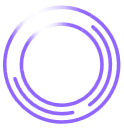Cloud computing can power just about anything, from file storage to app delivery, web hosting, software development, and collaboration tools. It’s become a key part of our personal and professional lives. Whether you’re syncing notes to your phone or managing complex production workloads, you’re relying on the cloud to do so.
But as more critical data and infrastructure go digital, the risks grow too. Knowing how to secure your cloud environment allows you to better protect your systems and safeguard sensitive data. This article will walk you through ten important cloud security tips, so you can reduce your exposure and stay ahead of evolving threats.
What Is Cloud Security?
The term “cloud security” refers to a broad set of strategies and tools that protect everything you run and store in the cloud. This is a layered approach that often includes identity protection, data privacy, infrastructure hardening, and workload monitoring. You can think of cloud security as a toolbox filled with everything from encryption and multi-factor authentication (MFA) to firewalls and runtime protection, all working together to reduce your risk.
Because cloud environments are dynamic and decentralized, security means focusing on more than where your data lives. You need to know how it moves and who can access it at any given point. No matter how you deploy your cloud setup, the goal remains the same: to keep sensitive data secure without sacrificing agility.
One key concept in cloud security is the shared responsibility model. This defines who’s responsible for what tasks. Providers handle the security of the cloud itself—attending to physical infrastructure, networking, and service uptime—while you’re responsible for what runs in the cloud. That means you need to manage your own configurations and data protection.
Misunderstanding this split can lead to data breaches, especially if you assume cloud providers will handle everything. Knowing where your role begins is the foundation for comprehensive digital security.
Why Does Cloud Security Matter?
Cloud platforms give you speed and flexibility, but they also expand your attack surface. A single misconfigured storage bucket or exposed API can open the door to unauthorized access, and attackers often exploit these weak points before you realize they exist.
With so much critical infrastructure now running in the cloud, understanding how to secure data in cloud computing is no longer optional. The average data breach costs a business 4.4 million dollars, and AI technology is making it easier than ever for bad actors to gain access.
Fighting back requires constant awareness of new threats, as well as cloud vulnerabilities that can emerge as your environment scales. Without a proactive strategy for securing cloud infrastructure, you risk exposing sensitive data and violating compliance standards.
What Makes Cloud Security Challenging?
Modern cybersecurity involves unique challenges in cloud environments. You’ll deploy services on the fly, integrate third-party tools, and scale across regions, often without a centralized view of what’s exposed. That agility makes security harder to manage.
Traditional perimeter-based models don’t work when you scatter data across providers and access it through decentralized identities. It's easy to miss who’s actually accountable for securing what systems.
The biggest challenge, however, is visibility. Without a clear view of how data flows or where controls break down, misconfigurations and privilege creep often go unnoticed. These are some of the most common security issues in cloud computing, and they’re rarely flagged until it’s too late. Securing data in the cloud requires more than just locking information down—it demands a strategy that keeps pace with how fast your environment changes.
Find out how we are helping enterprises like yours secure AI-generated code.

Cloud Security Guide: 10 Tips to Protect Your Infrastructure
Enhancing your cloud security means thinking beyond firewalls and strong passwords. These 10 tips cover fundamental cloud data security best practices, plus a few advanced strategies to help you build smarter defenses and stay ahead of new threats.
1. Implement Multi-Factor Authentication (MFA)
It’s not that hard for hackers to steal or guess passwords, even “strong” ones. That’s why MFA remains one of the best ways to stop unauthorized access. It adds multiple layers of verification—such as time-based codes and push notifications—on top of your login credentials.
So even if attackers find a valid password, they're still locked out. MFA should be non-negotiable for any cloud account with access to production data. This is your first line of defense against attacks like phishing and credential stuffing.
2. Follow the Principle of Least Privilege (PoLP)
Access to sensitive data and systems should follow a need-to-have basis, meaning you’ll limit user permissions to the essentials required for each function. That also involves defining roles clearly and reviewing permissions regularly.
Following the principle of least privilege minimizes the damage a compromised account can cause, and it limits vulnerabilities. It also prevents accidental exposure of sensitive data by reducing who can interact with assets.
3. Encrypt Data at Rest and in Transit
Proper encryption ensures that even if attackers intercept your data via man-in-the-middle attacks, they can’t read it. Cloud providers like AWS, Azure, and GCP offer encryption tools, but it’s up to you to enable and configure them correctly.
On your end, use strong ciphers and encrypt with your own managed keys when possible. Whether you’re securing data in the cloud for compliance or peace of mind, encryption protects your sensitive information.
4. Set Up Regular Data Backups and Recovery Plans
No matter how strong your security stack is, systems fail. Backups make recovery possible after accidental deletions, misconfigurations, or attacks like ransomware. So it’s important to use versioned backups, and test your recovery process regularly.
In addition, store your backups in a separate, secure environment. You can follow the 3-2-1 rule: Keep three copies of your data on two different media types, with one stored offsite.
5. Continuously Scan for Misconfigurations
Cloud environments move fast, and with every new deployment or service, there’s a risk of introducing misconfigured resources. That could include open storage buckets and permissive firewalls, or even unused admin accounts.
All of these are low-hanging fruit for attackers. Fortunately, cloud security posture management (CSPM) tools can detect and fix misconfigurations automatically, before they become problems.
6. Monitor Access With Real-Time Alerts
It’s not enough to control access—you need to watch it in action. Real-time logging and behavioral analytics help you detect activity such as suspicious logins. If someone’s using valid credentials in a way that doesn’t make sense, your team should know about it instantly. This type of monitoring enables faster responses to in-progress data breaches.
7. Protect Against Lateral Movement
Lateral movement across an infrastructure often leads to privilege escalation or data exfiltration. If an attacker breaches one service, they have a foothold into the rest of your digital infrastructure.
To limit this risk, it’s smart to segment your networks. Define clear access boundaries, and isolate valuable resources. Code-to-cloud security platforms can help with this, by using a zero-trust approach to visualize how workloads connect and where attacks can travel.
8. Use Trusted Machine Images and Secure Source Control
It’s vital to start every deployment from a clean, verifiable base. That means using trusted VM or container images, not ones pulled from public forums or outdated registries. Combine this with version-controlled infrastructure-as-code (IaC), and you’ll reduce the chance of hidden backdoors or inconsistent configurations.
9. Layer in Cloud-Native and Third-Party Tools
No single tool can catch everything. Use the native security features from your cloud service provider, but also extend your visibility with purpose-built tools like cloud-native application protection platforms (CNAPP) and cloud access security brokers (CASB). These platforms monitor cloud app usage and enforce policies between users and services. They give you deeper control over data and risk, which is valuable as your stack grows more complex.
10. Apply Consistent Security Policies
Many teams operate in multi-cloud environments, and applying security controls consistently across services can get tricky. One way to do so is to use policy-as-code (PaC) tools and identity federation to enforce the same rules, regardless of provider. This consistency is key to multi-cloud security, as it reduces blind spots across environments.
Strengthen Your Cloud Security With Legit
Legit Security helps you secure your cloud infrastructure without slowing down your pipeline. By continuously scanning your environment for misconfigurations and drift, Legit enforces security policies where they matter most, across infrastructure, code, and deployed services. It does this automatically, and early in the software development lifecycle—before risky changes make it to production.
But what really sets Legit apart is context. It doesn't just surface issues; it shows you where they are, what systems and users are involved, and how your business is impacted. This allows for context-aware prioritization, so you can focus on the risks that actually matter.
Request a demo today, and learn how to get continuous visibility and a more resilient cloud environment that scales with your organization.
Download our new whitepaper.