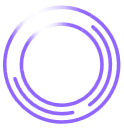Research shows that by 2028, vibe coding techniques and tools will account for 40% of new enterprise production software. Companies like Microsoft and Google have already reported that AI writes up to 30% of their code.
But risky AI models can introduce security gaps and other issues that make it to development. Get ahead by reviewing the best vibe coding tools and finding options you can trust.
What Is a Vibe Coding Tool? Common Use Cases
Vibe coding tools are platforms that allow users to write code with AI assistance. Instead of writing line by line, developers describe what they need in plain language and large language models (LLMs) or other generative AI coding tools output sections of code. This frees developers from learning new languages or worrying about syntax so they can focus on value and creativity.
Common use cases for vibe code tools include:
- Prototyping: Anyone from the development team to the product designer can use vibe coding apps to create mockups and prototypes.
- Debugging: Developers can use AI tools to help debug human-written or vibe code. Just keep a human in the loop for code reviews.
- Production scaling: As teams get closer to deadlines, AI coding assistants can scale production without hiring temp workers or working overtime.
- Pair programming: Pair developers with AI coding assistants like GitHub Copilot instead of other human workers to boost productivity.
6 Best Vibe Coding Tools
Some platforms serve more niche purposes than others, but it’s a good idea to start with the industry leaders, which are often built on or by frontier AI platforms from Anthropic and OpenAI.
Here are some of the best vibe coding apps to explore:
1. Claude Code
Claude is the brainchild of Anthropic, a Google-backed AI lab. While Claude isn’t always listed among LLM industry faves like ChatGPT and Gemini, it stands out as a favorite for developers.
Pros: It’s great at finding obscure bugs even in complex code, has mobile support for vibe coding on your phone, and supports a chain of thought window to review logistical flow.
Cons: Reviewers reported some UX issues but felt confident these would be resolved soon.
2. Cursor
Cursor is both an integrated development environment (IDE) and an AI coding assistant for automated workflows. It integrates with other LLMs and provides an agent experience that allows you to interact conversationally with your codebase. Cursor is also often billed as a “code editor,” though you can also use it to generate code.
Pros: Edit existing code using natural language processing instead of programming languages. It runs on a combination of frontier models, and privacy mode makes sure your code is never stored without your consent.
Cons: Cursor can sometimes create a circular dependency, which you can resolve by reshuffling entity associations.
3. OpenAI Codex
Codex is a series of AI coding tools that you can access via premium ChatGPT subscriptions. Many developers praise its accuracy and overall tool performance. Like Claude, Codex also features mobile support so that you can code on the go via a phone or tablet.
Pros: Codex has mobile capability and is generally well-recommended by developers. It’s ideal for organizations already invested in ChatGPT’s AI tools and infrastructure.
Cons: Unlike some other AI models, it outputs without a chain of prompts to follow. Some reviewers also noted poor error handling and overall difficulty with debugging.
4. GitHub Copilot
Copilot is one of the most well-known AI coding tools and it serves as an AI-powered pair programmer. It initially ran on OpenAI’s Codex but now defaults to the latest AI frontier model for maximum performance. Developers use Copilot to speed up workflows, explore new libraries, and reduce repetitive coding tasks.
Pros: Copilot offers excellent integration with GitHub and IDE integration with VS Code. It also has strong support for languages like Python and JavaScript. Since most developers have some familiarity with GitHub and popular language, Copilot avoids a steep learning curve.
Cons: Copilot can generate insecure or buggy code if unchecked.
5. Replit
Replit’s online development environment allows instant collaboration and deployment. Ghostwriter, Replit’s AI assistant, can explain existing software to you or help you generate new code. It also supports APIs, which makes it a great hub for projects.
Pros: Replit is great for students and new developers who want instant feedback or benefit from coding explanations. Developers also praise its ability to debug and fix errors, and it’s cost-effective compared to other AI coding assistants—but without losing the value and capabilities.
Cons: Replit is best for smaller projects and struggles with complex tasks. Some reviewers also note slower development speed, data persistent issues, and inconsistent results.
6. Gemini Code Assist
The Google-built Gemini Code Assist integrates with other IDE tools and provides a chat interface that tracks your code. On top of generating code, it can suggest automatic completions to save developers time. And unlike most other frontier models, Gemini allows 6,000 free code-related requests and free 240 chat requests.
Pros: The free tier is a generous offer for developers who might just need occasional assistance. Gemini’s paid subscriptions are also more cost-effective than most other frontier models.
Cons: Some reviewers say Gemini feels clunky and doesn’t have the same advanced features of other AI-coders like Claude and Cursor.
How to Choose the Right Vibe Coding Platform
Use these steps to choose the best vibe coding AI tools that suits your company use cases, budget, and other needs:
1. Identify Your Needs
Talk to your development team to better understand where there might be gaps that AI could fill. Let teams share if they’re already using AI tools, which ones they have chosen, and why. Once you know your needs, you can learn what features might meet them.
2. Create a Checklist
Create a checklist that thoroughly details the features you need in a vibe coding tool. Every use case and organization is different, but here are some factors to think about:
- Accuracy and flexibility: Choose tools that generate working code, integrate with APIs, and adapt well to different frameworks. This saves time and makes sure the tool can change with you.
- Seamless integration: AI coding tools should be compatible with existing infrastructure your development team uses. Otherwise, you risk wasting time and money making everyone relearn software.
- Language compatibility: Some teams code or build in more obscure languages that not all AI coding tools are proficient in. Check beyond product specs to see what other developers think of its language proficiency in real use.
- Security and transparency: Make sure any generated AI code doesn’t introduce more bugs or security issues into your software. Some AI agent coders are more likely to do this in specific languages compared to others, so do your research.
3. Test Multiple Options
The best AI tool for your organization might be much different from the ones highlighted above. Other popular options include Aider, Lovable, Windsurf, and Cline.
Test as many AI tools as you can that meet your needs. Try creating relevant prompts that increase in complexity and execute them across all platforms. Then, compare the results and see which option suits your needs best.
Secure and Complement Vibe Coding Tools With Legit Security
AI-generated code boosts output speed and even quality, but security teams who value security need to acknowledge that it could introduce more security risks. Choose authorized AI coding tools and include security solutions at the code level of the software development lifecycle.
Legit Security provides several security tools for AI-first development that can assist with this. These include AI discovery to show you where AI is in use, and where it’s being used in a risky way; the Legit MCP server to integrate security directly into AI coding assistants; and AI-native SAST that identifies AI-specific vulnerabilities.
Request a demo to see how Legit Security can help you leverage the benefits of vibe coding while addressing vulnerabilities before deployment.
Download our new whitepaper.