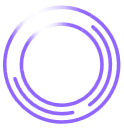Attackers often target databases because they store sensitive information like customer data or proprietary code. That makes database security not just a backend concern, but a business-critical priority.
Securing databases is a constantly evolving process that requires visibility, control, and alignment with how teams build and ship software. Here’s a guide to the most effective database security best practices and common threats you should plan for. Strengthen your defenses without slowing development.
What Is Database Security?
Database security combines tools, controls, and policies that protect your data from unauthorized access or corruption. But it applies to more than just the data itself. A secure database setup also protects the database management system (DBMS), the infrastructure it runs on, and the applications that connect to it.
Whether your environment is cloud-native, hybrid, or on-prem, the goal is to keep sensitive information safe and accessible to the right people at the right time. That means locking down the full stack, from encrypted storage and hardened access points to strict authentication and user role controls. It also means building database privacy protections and compliance guardrails from the start.
Why Is Database Security Important?
Databases don’t just store information. They hold the heart of your business: customer records, payment data, internal systems, and intellectual property. A breach of that data can trigger legal penalties and broken trust with customers and partners. For some organizations, a serious breach can halt operations entirely.
Your attack surface grows when databases connect to cloud workloads, APIs, and internal tools. That makes them a constant target for outside attackers and insider misuse. Even low-level vulnerabilities, like misconfigured roles or outdated software, can open the door to serious problems.
Well-executed database protection and database management security practices help avoid those risks. It’s about making sure your business can keep running, adapting, and scaling without compromising the data that keeps it all going.
6 Common Threats to Database Security
Despite solid controls, databases remain a top target for attackers. Here are the six most common threats you might encounter:
1. Misconfigured Permissions and Overprivileged Accounts
Overprovisioned roles and forgotten access rights are among the easiest attack paths to exploit. When users have broader access than they need, it only takes one compromised account for a threat actor to move freely within your database. Routine audits and tighter access control policies — like the principle of least privilege — help close this gap before it becomes a threat.
2. SQL Injection and Input-Based Attacks
Poor input validation allows attackers to perform SQL injection through web forms or APIs. Attackers can extract, modify, or destroy sensitive data if the database executes those malicious queries. This remains one of the most persistent threats across industries and is preventable with parameterized queries and proper input handling.
3. Unpatched Database Software
Attackers constantly scan database servers, drivers, and third-party plugins for known vulnerabilities. Every missed patch expands your attack surface and often requires just one request to exploit. Apply vendor patches and perform all updates to avoid giving attackers an opening.
4. Exposed Databases and Open Network Ports
Some databases are left publicly accessible due to misconfigured firewall rules, overlooked default settings, or insecure cloud infrastructure, unintentionally exposing sensitive data. Closing default ports and isolating the database network layer reduces the chance of unauthorized access.
5. Credential Theft and Weak Authentication
Sensitive credentials stored in plaintext, reused across systems, or shared between teams create easy entry points. Once attackers gain access, they don’t need to exploit a vulnerability—they already have a key.
Secrets scanning identifies exposed credentials before attackers do. This is especially important in fast-moving environments with lots of automation, where the risks are increasingly common. But enforcing consistent security controls around credential handling, like encryption, reduces risk across environments.
6. Insider Threats and Human Error
Not every breach comes from the outside. Employees may access data they shouldn’t, misuse privileged accounts, or fall for phishing attacks that hand over credentials.
According to Mimecast, human error causes 95% of all data breaches. That includes everything from accidental misconfigurations to credential reuse. A clear permissions model, user-specific training, and real-time monitoring help reduce these risks at scale.
10 Database Security Best Practices
Here’s how to reduce your database’s attack surface without slowing down development teams. Build these processes into infrastructure, access, and data hygiene.
1. Separate Database Servers From Application and Web Layers
Running your database alongside public-facing services creates a direct attack path. Block lateral movement by isolating the database on a dedicated server or subnet. The stronger the perimeter, the better the control over access and monitoring.
2. Encrypt Data At Rest and In Transit
Encryption is a non-negotiable. Use transport layer security (TLS) for all database connections, and encrypt disks or volumes storing sensitive data.
For extra protection, consider column-level encryption and data masking for sensitive fields. This method protects both regulatory posture and user trust. It also keeps information protected and unreadable even if a breach occurs.
3. Implement Strong Authentication
Skip shared credentials. Enforce multi-factor authentication (MFA), tie logins to individuals or systems, and define roles with the least privilege required. Limiting access reduces the damage a compromised account can cause. Privilege creep is common, so review roles regularly and expire access that’s no longer needed. It’s also a good idea to avoid default passwords and enforce password policies that align with your access control standards.
4. Monitor Database Activity Continuously
Real-time monitoring alerts you to unusual behavior, such as access spikes or out-of-policy queries. Use database activity monitoring (DAM) tools or native logging to detect threats early and speed up investigations. Monitoring tools also help verify whether authorized users are behaving as expected.
5. Update Database Software and Components
Unpatched vulnerabilities are low-hanging fruit for attackers scanning for known vulnerabilities. Keep DBMS, drivers, plugins, and adjacent software as current as possible.
6. Separate Development, Staging, and Production Environments
Using production data or sensitive information in lower-tier environments is a compliance risk. Test environments are rarely hardened like production, making data in these areas easier to exploit. Use synthetic or anonymized data for testing and enforce different credentials, roles, and access controls across environments.
7. Back Up Your Database and Test the Recovery Process
Backups are your safety net during ransomware, outages, or accidental wipes. Use versioned, encrypted backups stored off-site or across cloud regions. Also test your restores to make sure your recovery plan works under pressure.
8. Restrict Network Access and Firewall Database Ports
Never expose databases directly to the public Internet. Implement IP allowlists, virtual private cloud (VPC) firewalls, and proxy servers to limit who can connect and from where. You can also close default ports to make brute-force attacks harder.
9. Secure How Credentials and Secrets Are Stored
Database credentials don’t belong in code or flat config files. Use secrets management tools or environment-based credentials to reduce exposure. For stronger coverage, follow best practices for protecting secrets throughout the SDLC and tie authentication into your broader database security and privacy strategy.
10. Conduct Regular Security Testing and Audits
Just because your database is running doesn’t mean it’s secure. Perform penetration tests, scan for misconfigurations, and audit permission changes regularly. Testing reveals weak spots before someone else does and creates an effective audit trail. This helps teams meet compliance requirements and supports faster incident response.
Enhance Your Database Security With Legit Security
Database security is a core part of your application security, risk management, and compliance strategy, which means you need to know what’s going on at all times. Legit Security gives you visibility into how you access and manage databases throughout the SDLC, helping you enforce data security best practices at every stage.
From securing secrets in CI/CD pipelines to broader application security practices that include GenAI-driven development, Legit aligns your database defenses with how your teams build and ship software. By embedding security into development workflows, you reduce the risk of configuration drift, exposed secrets, and preventable data breaches before they escalate. Request a demo to learn more.
Download our new whitepaper.