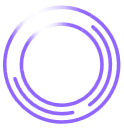Code smells might not break your app, but they’re often the first sign something’s off. These patterns in code hint at deeper problems like bloated logic, tangled dependencies, or security gaps that slow down development or open the door to vulnerabilities.
To fix code smells, you have to understand them. This article will explain the meaning of code smells, explore the most common types, and show you how to fix and prevent them.
What Is Code Smell?
A code smell indicates that something in your source code could be improved, even if everything still technically works. These “bad smells” in code don’t break functionality, but they signal deeper issues like complexity, tight coupling, or poor naming that hurt maintainability and security down the line.
The term was initially coined by Kent Beck, a pioneer in test-driven development, and later popularized by Martin Fowler, author of Refactoring and a leading voice in software design. In practice, code smells often arise from rushed development, lack of clear standards, or just code evolving without cleanup.
Think of code smells as structural red flags. You might spot them in repeated logic, overgrown classes, or methods doing too much. Over time, they lead to slower development and higher bug risk. Identifying them early lets your team clean things up before performance drops or vulnerabilities creep in.
12 Most Common Types of Code Smells
If your team has ever struggled to maintain a legacy system or scale a fast-growing project, chances are you’ve run into smelly code. Below are 12 of the most common code smell examples you might encounter and what each one says about your codebase.
1. Long Parameter List
When methods require more than five or six parameters, they become harder to read, test, and reuse. This smell often suggests a need to group related data into a single object or rethink what the function is trying to do. A long list usually signals that the method handles too many responsibilities.
2. Duplicate Code
When developers see nearly identical code in multiple places, it usually means they’ve missed a chance to abstract something reusable. Duplication clutters the codebase and leads to maintenance headaches—change it in one place but miss another, and you introduce risk.
If your team adopts generative tools, it’s worth reviewing how AI code generation can introduce new code smells, especially around duplication and logic sprawl.
3. Dead Code
Code that’s never executed, such as unused variables, abandoned methods, or unreachable conditions, quietly bloats your codebase. It makes reading and debugging harder and creates confusion for new contributors. Remove it if it doesn’t serve a purpose.
4. Large Class
Some classes start small and grow uncontrollably. When a class takes on too many responsibilities, it becomes a maintenance burden. These “god objects” often contain a mishmash of logic, making it challenging to update one area without breaking another.
Smells like these usually show up in the middle of rushed delivery cycles. Platforms with application security posture management capabilities help teams detect these risks before messy, rushed code snowballs into serious security issues.
5. Long Method
A method that does too much becomes fragile and difficult to test. These methods often bundle logic that belongs elsewhere. Long methods also produce other smells, like deep message chains, where one object relies on a cascade of method calls to get what it needs. Breaking these methods into smaller, purpose-driven functions clarifies intent and makes your codebase easier to scale and maintain.
6. Middlemen
When a class exists just to pass messages between other classes, it adds unnecessary layers. Middlemen usually result from previous efforts to refactor other parts of the system, often leaving behind classes that no longer serve a purpose.
7. Data Clumps
If you spot the same set of variables passed around together across multiple functions or classes, you’re likely dealing with a data clump. This is a missed opportunity to encapsulate related data into an object, which improves structure and reduces repetition.
8. Primitive Obsession
Using primitive types (like strings, integers, or arrays) to represent complex data, such as dates or user profiles, limits your ability to enforce validation or add behavior. Creating small, focused objects keeps code expressive and flexible.
9. Feature Envy
If one class spends more time using another class’s data than its own, it’s a sign of misplaced functionality. This usually means a method belongs in a different location—closer to the data it depends on. Moving it aligns the behavior with ownership.
10. Speculative Generality
Planning is thoughtful, but adding hooks for features that don’t exist yet can backfire. Classes, methods, or parameters added “just in case” tend to rot over time and confuse future developers. Build for what’s needed, not what might be.
11. Temporary Field
Fields only used under specific circumstances complicate a class. If a field is only relevant in one scenario, it may belong in a subclass or helper object. Otherwise, it adds noise and violates the principle of single responsibility.
12. Overexplaining With Comments
Comments aren’t always a smell, but when code needs long explanations, that’s a red flag. Good code should be self-documenting. If a block is confusing, the best fix is often to rewrite or extract it, not to explain it in a paragraph. A well-refactored function should make its intent clear on its own.
Find out how we are helping enterprises like yours secure AI-generated code.

How to Address Code Smells
Fixing code smells is a deliberate part of keeping software healthy and maintainable. The best way to tackle them is through code refactoring, which involves changing the internal code structure without altering behavior. This could mean splitting up a bloated method, extracting a reusable component, or simplifying how objects interact. Refactoring helps reduce cognitive complexity and makes future changes easier to implement without introducing bugs.
Before jumping in, make sure your test coverage is solid. Knowing if you’ve broken something is tough without reliable tests. From there, prioritize smells by their potential impact on performance, reliability, or team velocity.
Techniques like composing methods, simplifying method calls, or applying inheritance properly can go a long way. Teams using tools that support detection as code gain an added edge, flagging smelly patterns automatically as they write or deploy code. Cleanup becomes part of the delivery cycle rather than a separate event.
But refactoring should be a shared responsibility, not a one-time cleanup. Teams that build it into their development cycles—whether after deployments or before new features roll out—tend to stay ahead of tech debt. It’s also worth documenting the “why” behind structural changes. Doing so creates a trail that helps others understand design decisions.
How to Prevent Code Smells: 5 Strategies
Code smells can creep in quietly, especially under tight deadlines or when teams skip guardrails to catch problems early. These preventative practices can drastically reduce their frequency:
1. Continuous Integration
Continuous integration (CI) encourages small, manageable commits that are automatically tested. This makes it easier to catch design flaws early—before they multiply. When integrated with quality checks, like linters or static analyzers, CI becomes a strong safety net against introducing smells with every push.
2. Smaller Pull Requests
Oversized pull requests (PRs) make it harder to spot problem areas. Significant, unfocused changes often hide deeper design issues like shotgun surgery or duplicated logic. Keeping pull requests small and targeted makes code easier to review, test, and maintain over time.
3. Automated Code Reviews
Manual reviews are time-consuming and often inconsistent. Automated tools enforce consistency by flagging complexity, duplication, and nonstandard naming conventions as soon as they appear. Security code review tools can help you improve code quality.
4. Build-Time Refactoring Culture
Many teams wait until something’s broken before they clean it up. But refactoring shouldn’t be reactive.
Encouraging developers to clean nearby code as part of their everyday workflow, especially before they modify or expand existing functionality, can stop smells from spreading and keep technical debt in check. A code-to-cloud security platform helps teams maintain that discipline across environments, connecting local decisions to broader risk reduction.
5. Review Discipline and Ownership
Skipping peer reviews or merging without scrutiny opens the door to smelly patterns. Shared accountability, defined coding standards, and a second pair of eyes on every change create an environment where smells are less likely to slip through unnoticed.
Identify Code Smells in the SDLC With Legit Security
Legit Security helps teams detect and address security-related code smells early in the SDLC—before they lead to vulnerabilities in production. By integrating directly into your CI/CD pipelines, Legit provides continuous visibility into risky patterns like hardcoded secrets, insecure coding practices, and drift from secure development standards.
Legit platform maps these issues back to their source in real time, making it easier for engineering and security teams to prioritize, remediate, and prevent recurring problems without slowing delivery. Request a demo to learn more.
Download our new whitepaper.