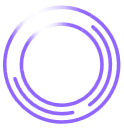Managing software patches slows teams down and opens the door to security gaps. A good patch management system takes the guesswork out of the process. It automates updates, reduces human error, and closes off vulnerabilities by applying security patches quickly.
Whether maintaining a complex IT environment or keeping a handful of critical systems secure, the right tool keeps your software updates on track and your risk surface small.
Here’s a guide to what patch management tools do, why they matter, and which options stand out.
What Is a Patch Management Tool?
A patch management tool helps security teams detect, test, and deploy software updates across their environments. Instead of tracking patches manually or relying on inconsistent processes, you use a single platform to automate patching and enforce update policies. This organizes security and allows faster threat response.
The right software for patch management doesn’t just push patches. It monitors systems in real time, applies fixes across operating systems and third-party applications, and supports the broader vulnerability management process. This secures infrastructure without slowing you down.
Some patching software are cloud-based services, while others run on-prem. Cloud-native tools are easier to deploy at scale, especially for remote or hybrid teams, while on-prem tools may offer tighter control in sensitive environments.
Many also integrate with your broader security stack, feeding patch status into security information and event management systems (SIEMs) or vulnerability management platforms so you can correlate missing patches with active threats.
Why Is Patch Management Important?
When a new vulnerability makes headlines, security teams have to identify which systems might be exposed and check if they’ve been patched. Without a solid process, this is easier said than done.
A strong patch management process offers a clear, structured way to find and fix those gaps in the vulnerability management lifecycle before they become problematic. Applying timely updates reduces your attack surface, avoids running outdated software, and stays aligned with compliance frameworks like the National Institute of Standards and Technology (NIST) and Payment Card Industry Data Security Standards (PCI DSS).
Some patches also introduce new features—improvements that may strengthen security or boost performance. With other vulnerability management best practices, patching helps you stay one step ahead, tightening security while keeping operations running smoothly.
Additionally, delays in patching often mean attackers have more time to exploit known weaknesses. Ransomware campaigns frequently target outdated software with public exploits. Failing to apply patches quickly in regulated industries like financial services and healthcare can lead to compliance violations and costly fines.
How to Choose a Patch Management Tool
While security teams should choose the right vulnerability management tools for identifying and managing security risks, it’s just as important to be selective when choosing patch management solutions.
Focus on what makes your job easier and your systems more secure. Here are a few key features to look for:
- Supports third-party applications and multiple operating systems: Make sure the tool can patch the operating systems (Windows, macOS, Linux) and the business-critical apps your team uses. Broader coverage means less manual work and fewer blind spots.
- Integrates with your existing systems: If you’re already using tools like Microsoft Endpoint Configuration Manager (MECM, formerly SCCM) or Windows Server Update Services (WSUS), choose a solution that fits that workflow. Integration saves time and keeps you from rebuilding what already works.
- Automates patch detection and deployment: A reliable tool should find missing patches and apply them based on the rules you control. This automation lets you move faster without adding work.
- Offers clear, customizable reporting: Security teams need real-time visibility of what’s patched and still exposed. Good reporting offers this visibility, improving compliance and quickly flagging issues that need attention.
- Delivers responsive, knowledgeable support: If something breaks mid-deployment, you need answers fast. Strong support keeps patching on track and assists problem-solving without added stress.
10 of the Best Patch Management Software and Tools
Many tools claim to simplify patching, but they don’t all deliver the same results. Below are some top patch management tools worth considering, depending on your environment, patching goals, and the level of control required.
Please note that software functionality is constantly evolving and that this list is a starting point.
1. Atera
Atera offers patch management alongside other IT operations from a single platform. It supports OS, app, and even hardware driver updates and lets you build automation profiles to deploy patches at scale without extra manual work.
- Key features: Cloud-based remote monitoring and management (RMM), patch automation, third-party application support, remote reboots
- Pros: Centralized dashboard, strong reporting, easy policy automation
- Cons: Atera locks some advanced features behind higher-tier plans
2. Automox
Automox streamlines patching for Windows, macOS, and Linux devices and supports over 500 third-party applications. You can script deployments, schedule updates by policy, and manage all devices from a cloud console.
- Key features: Cross-platform patching, scripting support, remote device visibility
- Pros: Easy automation, broad OS/app support, solid endpoint inventory
- Cons: Automox provides limited reporting, and large deployments can be slow
3. GFI LanGuard
GFI LanGuard helps you secure local and remote endpoints by combining patch management with network vulnerability scanning. Schedule scans, deploy updates, roll back changes, and generate compliance-ready reports—all from a centralized dashboard.
- Key features: Automated patching, network scanning, compliance auditing
- Pros: Extensive OS and app coverage, built-in vulnerability scanning, and rollback support
- Cons: Interface feels outdated, reporting can be inconsistent, and local agents may use more resources than expected
4. ManageEngine Patch Manager Plus
ManageEngine Patch Manager Plus gives you complete control over how and when patches roll out. It supports patching for hundreds of third-party applications and allows testing patches before pushing them organization-wide.
- Key features: Cross-platform patching, rollback support, prebuilt templates
- Pros: Reliable patching engine, easy to use, strong automation, and responsive support
- Cons: Some users report patch detection or deployment issues, and certain advanced features are missing
5. Comodo Patch Management
Comodo offers patch management alongside its broader endpoint management tools, making it a practical option if you're already in its ecosystem. It supports operating system and application patching and offers a single console to manage everything.
- Key features: OS and app patching, integration with Comodo security suite, custom scripts
- Pros: Intuitive interface, built-in security tools, free for small deployments
- Cons: Setup can be challenging for new users
6. Avira Software Updater
Avira provides a simple tool for spotting outdated apps. It's best suited for small businesses or individuals who need a basic patch management tool without the complexity of a large-scale solution.
- Key features: Lightweight patch scanner, Pro version supports automation
- Pros: Great for small environments, supports over 150 popular apps
- Cons: The free version doesn’t support auto-updates, and there is limited control
7. Heimdal
Heimdal focuses on rapid patch deployment and works well in security-focused environments that need to enforce compliance and automate routine updates.
- Key features: Fast deployment, multi-platform support, scripting, compliance tracking
- Pros: 4-hour average patch turnaround, audit-ready reporting, strong third-party application support
- Cons: Pricing may be high for small teams, and setup takes time
8. PDQ Deploy
PDQ Deploy offers solid patching for Windows apps. It lets you automate tasks across endpoints using prebuilt or custom packages. This is especially useful for small and medium businesses with limited resources.
- Key features: Windows-focused patch deployment, rollback support, custom scripts
- Pros: Strong app catalog, integrates with Active Directory, easy to use, affordable
- Cons: Reporting may be inconsistent, and the interface can feel clunky
9. ITarian
ITarian offers patch management as part of a broader IT platform. It’s flexible enough for growing teams and includes automated policies, though you may need to spend time configuring it to unlock its full value.
- Key features: Policy-driven patching, endpoint management, free tier of up to 50 endpoints
- Pros: Customizable automation, centralized dashboard, good starter option
- Cons: Interface isn’t very polished, and there’s a steep learning curve for advanced features
10. Miradore
Miradore keeps patching straightforwardly compliant, with preconfigured rules and support for HIPAA, GDPR, and other frameworks. It's ideal for teams that want simplicity with built-in reporting.
- Key features: Patch lifecycle automation, compliance support, reporting
- Pros: Strong support for Windows/macOS, intuitive interface
- Cons: May not scale well for complex environments, limited Linux support
Enhance Patch Management With Legit Security
Patch management tools help you avoid known vulnerabilities. But they can’t always catch issues hidden in the software you build.
Legit Security complements traditional patching by providing software supply chain vulnerability protection, ensuring your code, tools, and services are secure before they go live. With Legit’s application security posture management, you get full-spectrum visibility that fixes security gaps earlier and reduces the risk of exposure in production. Request a demo to learn more.
Download our new whitepaper.